New Xbox One update offers lots of new features
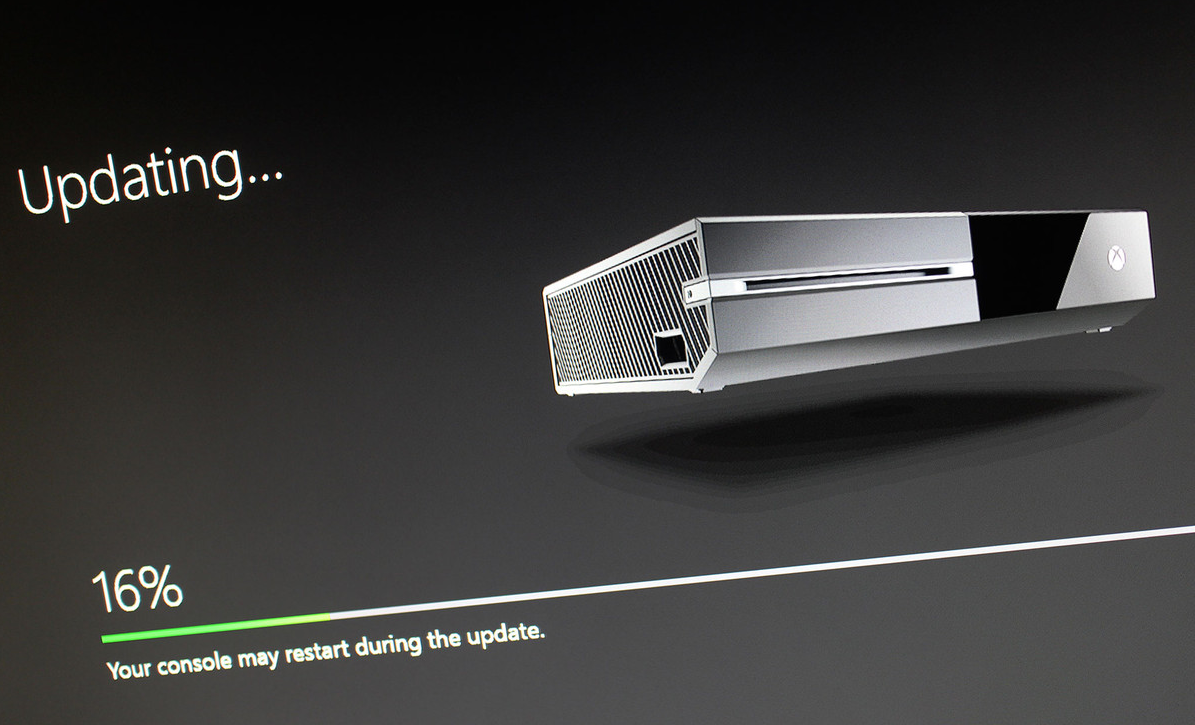 A new Xbox One update is available now for all xbox one users, and offers a wealth of new features, including joinable twitch broadcast functionality and re-arranging pins on Xbox Home.
A new Xbox One update is available now for all xbox one users, and offers a wealth of new features, including joinable twitch broadcast functionality and re-arranging pins on Xbox Home.
According to Major Nelson’s Blog, the latest Xbox One System Update has begun to roll out. Users who have their Xbox One power mode set to ‘instant on’ will automatically receive the update over the following few days, but a manual update is available by navigating to Settings > System > Console info & updates.
The update offers the following inclusions and additional functionality:
See who’s in a Party: On Xbox One, you will now be able to see who’s in a Party before joining. When you click on a friend who is in a Party from the friend tab of the guide, you’ll be able to see who else they’re playing with. Click the ‘Chat’ menu which appears immediately below your friend’s gamertag; this will show “See who’s in the Party” and list the gamertags of all the people in the Party.
Gamerscore Leaderboard: On Xbox One, from your profile in the guide, click My achievements and the restored Gamerscore Leaderboard will display data over a rolling 30 day period.
Re-arrange Pins on Home and access them offline: You will now be able to rearrange individual pins. Just press ‘Y’ on a pinned item and, once it blinks, you can move it around. Pins are also now accessible for launching when you’re offline.
Updating Activity Feed: Your Activity Feed on Xbox One will inform you when there are new items in your feed. Clicking the link will take you to the top of your feed where you’ll see a run-down of the newest posts.
Hide games from ‘ready-to-install’ list: Re-enabled the ability to hide content like betas, trials, games, and apps that users no longer want to install.
‘Use a code’ shortcut in the Xbox One Store: Redeem 5×5 codes quicker while on your Xbox One console by tabbing over to the Store and using the new ‘Use a code’ shortcut. The ‘Use a code’ link will enable you to enter retail codes directly from the dashboard.
Joinable Twitch Broadcasts: Game Hubs as well as the game tile will allow you to easily launch Twitch.tv broadcasts if friends are broadcasting.
Improvements to Suggested Friends: The new Friend Suggestions area is located in Community and the Friends list in the Guide on Xbox One. Friend Suggestions include the gamertag, real name (if shared), gamerpic or Xbox Avatar image, and the reason the suggestion was made to you.
Updates coming to both Xbox One and the Xbox app:
Avatar Store: Equip your avatar with the latest avatar items in the newly-integrated ‘Avatar Store’. On the console, the Store is built right into the Xbox Avatars app and on Windows 10 PCs and phones, access the Store through the Xbox Avatars app.
Xbox News: Xbox News is a one-stop source for all the latest information about new hardware, console updates, game releases, tournaments like the Halo World Championship, breaking entertainment content, and more. This month, on both the Xbox app and Xbox One, you’ll be able to see Xbox News posts in your activity feed.
Xbox Accessories App: New updates to the Xbox Accessories app on Xbox One and Windows 10 make adjusting the Xbox Elite Wireless Controller easier. Improvements have been made to the thumbstick adjustments by allowing users to change the intensity of each sensitivity curve, and improvements have also made trigger and vibration settings more visually intuitive.
Improvements to Trending: Across Xbox One and the Xbox app, a new access point for Trending items is now located to the right of the Community tab on the console and in the left menu area of the Xbox app. This gets you to a dedicated Trending landing page with the most popular topics across Xbox Live surfaced at the top, followed by an assortment of trending videos, screenshots, achievements, and more that members across the community have created or unlocked.
Suggested friends: On both Xbox One and the Xbox app, Microsoft is making it easier to get details on suggested friends. Starting this month, if you click ‘see all’ or double tap on the shortlist of friend suggestions in any scenario, you will be pointed to a full-screen view of all suggested friends.
More details on the updates can be found on Major Nelson’s Blog.



